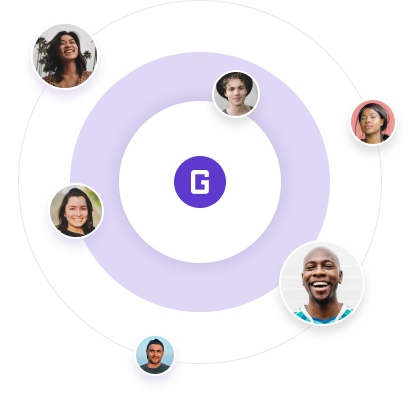What's new in Grial UI Kit 4?

Grial UI Kit 4
Let’s start by talking about what’s NOT new in Grial UI Kit.
What’s not new is the spirit of the product, i.e. what we as UXDivers, the team behind Grial UI Kit, have always been looking for: to help .NET developers create beautiful apps 10 times faster.
From the early days of Xamarin.Forms to this new .NET MAUI Era, Grial UI Kit has always been our solution to that problem.
Some cool new things in Grial UI Kit 4
#1 New look and feel
Grial UI Kit has been completely redesigned with a refreshed modern look and feel.
True to its essence, Grial UI pushes the limits of what can be accomplished in terms of user experience and user interface design.
In this latest version of Grial UI Kit, has a much cleaner, simpler, yet flexible look and feel. Arranged in beautiful templates, all of Grial UI Kit visual blocks can be recombined.

#2 .NET MAUI Support
Support for .NET MAUI is one of the key new features of Grial UI Kit 4.
Read more about that here.

#3 Templates Browser
Use Grial Web Admin to browse all Grial UI Kit 4 content (templates, layouts, controls, etc.)
Search, select, customize and add Grial content to your project without touching a single line of code. Browse Grial 4 content now.

#4 Themes Customizer
Grial UI Kit theme customizer allows you to create a completely new look and feel for your cross-platforms apps within minutes and without touching a single line of XAML.
Select a base theme, change the accent color value, and voila!

#5 Grial Maps
Our brand-new addition to the Kit: Maps with custom markers specially designed to fit all your map needs: mark shops, restaurants, hotels, and many more!! Finding places has never been easier .
Maps are not yet available for .NET MAUI.

#6 Grial Floating Menu
One of our favorite new controls! The Floating Menu is a floating button that you can place anywhere on your screen to display important actions on a particular screen.
This control is very similar to the Floating Action Button (FAB) in Android’s Material design system.
See it in action in the demo app.
Floating Menu will be available for .NET MAUI this October.

#7 Grial Drawer Control
Another of our favorite new controls! The Drawer control allows you to have an extra layer of content available on the screen, without overwhelming users with too much information at a first glance. It provides beautiful open/close animations.
See it in action in the Map Flow of our Grial demo app.
Drawer is not yet available for .NET MAUI.

#8 Selectable Wrap Panel
You can now select Wrap Panel items! This great extension to Grial's wrap-panel control, allows you to craft beautiful multi-select entries in your forms.
See it in action in the Map Flow of our Grial demo app.

#9 Parallax View
Useful for almost every mobile app, the Parallax View helps you achieve parallax animation transitions with no complexity. It also comes with optional sticky headers in case you have to keep something visible after users scroll down.

#10 Rating Control
It's rating time! Let your users rate whatever you need. This fully customizable control provides a super fast and easy way to collect feedback from anywhere in your app. See the Grial UI Kit samples to get inspired.

#11 Grial XAML Expressions
XAML code is more powerful than ever before! With Grial's XAML Expressions you can keep UI logic within the UI. Gone are the days of super specific converters, or cluttered View Models code with UI specific properties!

#12 A bunch of new beautiful templates
We added a lot more pages to the already most complete .NET MAUI and Xamarin.Forms catalog of the world. Get our demo app or register here to explore the content.

#13 More Themes and styles
In addition to the already existing themes, we added 6 more beautiful base themes.
You can see them in action in the demo app, or you can browse them with the Grial Web Admin.

#14 Icon Button
Add icons buttons to your app. Choose icon type, position, alignment color. No need for custom renderers.

#15 Fonts Declaration
Grial font declaration lets you use font styles without losing the Font-family. Switch between Regular, Bold and Italic everywhere through the regular control properties, and don't worry about the fonts!

#16 Emojis
Add emojis anywhere on your app. There's no real "social" interaction without emojis these days. Turn your boring, flat, corporate app into something fun and beautiful.

#17 Orientation Lock Service
A simple, but super useful service that allows you to lock any screen on both vertical or horizontal orientation. This service is specially useful for tablet development, and to force full screen videos to landscape mode.
Orientation Lock Service is not yet available for .NET MAUI.

#18 Grial UI Kit 4 Demo App
Our demo app has been designed with two goals in mind: to showcase Grial UI Kit page samples and controls, and to be a companion tool for anyone building a .Net MAUI or Xamarin.Forms app.

developers community.