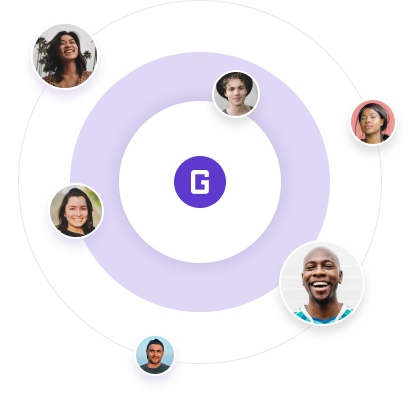What is .NET MAUI: A Comprehensive Guide

What is .NET MAUI: A Comprehensive Guide
What is .NET MAUI?
.NET MAUI is a cross-platform development framework that allows developers to create native mobile and desktop applications using a single codebase. It is the next generation of Xamarin, a popular mobile app development platform. With .NET MAUI, developers can write code in C# and XAML, and deploy their apps to iOS, Android, Windows, and macOS.
One of the main advantages of .NET MAUI is its ability to reduce development time and costs. With a shared codebase, developers don't have to write separate code for each platform, significantly reducing the time and effort needed to create and maintain multiple apps. Additionally, .NET MAUI offers a rich set of APIs and controls that enable developers to create highly performant and feature-rich applications. Overall, .NET MAUI makes it possible for developers to create high-quality apps that run seamlessly on multiple platforms, while saving time and resources.
What features does .NET MAUI offer?
.NET MAUI offers a range of features that make it an attractive option for developers who want to create cross-platform apps. One of the key features is its support for native controls, which means that developers can create apps that look and feel like they were designed specifically for each platform. This is critical for creating a great user experience, as users have come to expect apps that are optimized for their device's operating system.
Another important feature of .NET MAUI is its support for hot reloading, which makes it possible for developers to see changes to their code in real-time as they make them. This significantly speeds up the development process, as developers can quickly iterate on their code without having to constantly rebuild and redeploy their app.
Additionally, .NET MAUI offers support for a wide range of third-party libraries and tools, which means that developers can take advantage of existing code and resources to further speed up their development process. This makes it possible for developers to create great apps quickly and efficiently, without having to reinvent the wheel for every app they create.
How is .NET MAUI different from other .net frameworks?
.NET MAUI is different from other .NET frameworks in that it is specifically designed for cross-platform mobile app development. While other .NET frameworks may offer cross-platform capabilities, they often require developers to use different programming languages or toolkits for each platform, which can be time-consuming and result in inconsistencies across platforms.
Additionally, .NET MAUI builds upon the success of Xamarin, leveraging its strengths and addressing its limitations. For example, Xamarin required developers to use separate UI libraries for each platform, which could make it difficult to create a consistent look and feel across platforms. With .NET MAUI, developers can use native controls to create apps that look and feel like they were designed specifically for each platform, while still using a shared codebase.
What type of aplications can be built with .NET MAUI?
.NET MAUI can be used to develop a wide range of cross-platform mobile applications, such as business apps, social media apps, e-commerce apps, gaming apps, and more. The framework is designed to support a variety of app types and use cases, and its native control support makes it possible to create apps that are optimized for each platform's user interface and user experience.
In addition, .NET MAUI also supports a range of device features, such as camera, GPS, and push notifications, which makes it possible to build apps that take advantage of these capabilities. Whether you're building a simple productivity app or a complex enterprise-level solution, .NET MAUI provides the tools and capabilities you need to create high-quality cross-platform mobile apps.
What advantages does .NET MAUI have over other .NET Frameworks?
There are several advantages that .NET MAUI has over other .NET frameworks. First and foremost, its native control support allows for the creation of apps that look and feel like they were designed specifically for each platform, without sacrificing development speed or efficiency. This is a significant improvement over other frameworks that require the use of separate UI libraries for each platform, which can lead to inconsistencies and a lack of cohesion in the final product.
Another advantage of .NET MAUI is its ability to leverage existing code and resources to speed up the development process. This allows developers to focus on creating unique features and functionality for their apps, rather than spending time reinventing the wheel for each platform. Additionally, the framework's support for a wide range of device features, such as camera and GPS, makes it possible to create apps with advanced capabilities that are optimized for each platform. Overall, .NET MAUI offers a powerful combination of speed, efficiency, and functionality that is unmatched by other .NET frameworks.
Is .NET MAUI backwards compatible?
Yes, .NET MAUI is backward compatible with Xamarin.Forms, which means developers can migrate their existing Xamarin.Forms projects to .NET MAUI without having to rewrite their code from scratch. This makes the transition process much smoother and less time-consuming, allowing developers to focus on creating new features and improving the user experience for their apps.
Furthermore, .NET MAUI also provides a unified development experience for developers working on different platforms, such as Windows, macOS, and Linux. This means that developers can use the same development environment, tools, and workflows to create cross-platform apps, regardless of the operating system they are using.
In summary, .NET MAUI is a powerful cross-platform development framework that supports a wide range of app types and device features, while also providing a seamless development experience for developers. With its native control support, backward compatibility, and unified development experience, .NET MAUI is an excellent choice for developers looking to create high-quality cross-platform mobile apps efficiently.
What platforms does .NET MAUI support?
.NET MAUI supports a wide range of platforms, including iOS, Android, macOS, Windows, and Linux. This means that developers can create cross-platform apps that can run seamlessly on a variety of devices, ranging from smartphones and tablets to desktops and laptops. Additionally, .NET MAUI also provides support for popular app frameworks, such as MVVM and XAML, making it easier for developers to create apps that are consistent and easy to maintain.
One of the key benefits of .NET MAUI's cross-platform support is that it allows developers to reduce development costs and streamline the app development process. Instead of having to develop separate apps for each platform, developers can use a single codebase to create apps that run on different platforms, without sacrificing performance or quality. This not only saves time and money but also makes it easier to maintain the app and provide consistent updates across all platforms.
What are the requirements for using .NET MAUI?
To use .NET MAUI, developers need to have a few things in place. First, they need to have the latest version of Visual Studio installed on their machine. This includes Visual Studio 2019, Visual Studio for Mac, and Visual Studio Code. Additionally, developers will need to have the .NET 6 SDK installed, which is the latest version of the .NET framework. Finally, developers who want to target iOS and macOS will need to have access to a Mac machine to build their apps.
Overall, getting started with .NET MAUI is relatively straightforward, and developers who are already familiar with the .NET framework and Visual Studio should have no trouble transitioning to this new development framework. With its cross-platform support and unified development experience, .NET MAUI is a powerful tool for creating high-quality, visually engaging mobile apps that can run seamlessly on a wide range of devices. So if you're a developer looking to streamline your app development process and reduce costs, .NET MAUI is definitely worth checking out.
Is .NET MAUI free to use?
Yes, .NET MAUI is an open-source framework that is free to use. It is part of the .NET 6 release, which is also free and open-source. This means that developers can use .NET MAUI to create cross-platform mobile apps without any licensing fees or other costs. Additionally, because it is open-source, developers have access to the source code and can contribute to the framework's development, improving its functionality and addressing any issues that may arise. This makes .NET MAUI a cost-effective and flexible option for developers who want to create high-quality mobile apps that can run on multiple platforms.
What development tools are available for .NET MAUI?
Developers who are using .NET MAUI have access to a range of development tools that can help them create high-quality mobile apps quickly and efficiently. Some of these tools include Xamarin.Forms, which allows developers to create beautiful, responsive UIs for their apps, and Hot Reload, which enables developers to make changes to their code in real-time and see the results instantly. Additionally, there are a number of community-created plugins and packages available that can extend the functionality of .NET MAUI apps, making it easier to add features like push notifications, social media integration, and more.
Another valuable tool for .NET MAUI development is the .NET MAUI Community Toolkit, which is a collection of libraries and controls that can be used to add common functionality to apps, such as animations, dialogs, and UI controls. The toolkit is open-source and maintained by the community, and can be easily installed via NuGet packages.
Overall, with a range of development tools and resources available, developers who are using .NET MAUI have everything they need to create high-quality, cross-platform mobile apps quickly and efficiently. And with its open-source nature and free licensing, .NET MAUI is an accessible and cost-effective option for developers of all levels.
developers community.