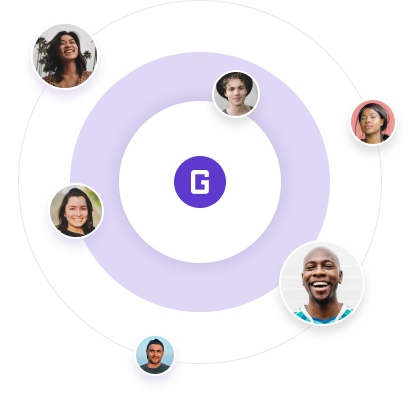UI vs UX: What’s the difference

It’s fairly common to see these two terms used interchangeably. However, although they go hand in hand, they are two completely different things altogether.
User Interface (UI) is a series of external elements: screens, pages, and visual elements (buttons, icons, etc), that allow the user to interact with a product or service.

User Experience (UX) is the internal experience that the user has while interacting with that product or service.

UI is the layer of elements that enable interaction, UX is the positive or negative experience that results from engaging in that interaction.
Do Some Research
Regarding UI, make sure the visual language you select fits the type of app you are building. Research how similar apps work, both those that are successful as well as those that aren’t.
Although the aesthetic is a personal choice, and it’s one of the ways in which your app will stand out, don’t forget to balance it against making sure users recognize the purpose of the elements placed on the screen.
Regarding UX, your users' previous experiences and interactions will set their expectations for how interfaces work. You can improve a user’s interaction by innovating, however, bear in mind that users tend to not like it when interfaces behave differently from their learned patterns. So, before proposing an interaction that challenges mainstream expectations, test it with your users to check that the experience you’re promoting will yield a positive result.
For example, clicking twice on a file to open it, and once to select it, is a basic expectation among users. This interface behavior has virtually been around since the beginning of graphical user interfaces. It’s so transparent to users that it’s part of a comfortable, positive experience. If you were to change it, you’d be risking a negative user experience, unless the benefit to changing it was such that users would be willing to overcome the effort of having to relearn a behavior so integral to their basic interaction.
How UI and UX work together
Building a product or service is a collaborative process, where the two layers of design - UI and UX, work closely together defining the flow of the app, its navigation and how information reaches the users through the different screens and interface elements. UX design will work towards creating a positive experience while interacting with the app to achieve the user’s goal. UI design will work towards making this experience real.
Working with both these layers at the same time helps ensure your app’s user interface doesn’t just look good, but it also works efficiently and intuitively, creating positive feelings in your users.
developers community.