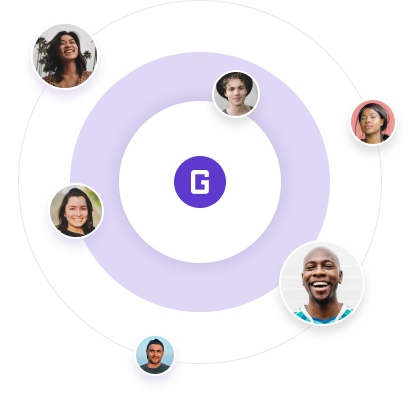.NET MAUI vs Xamarin.Forms: A Comparison of Cross-Platform Frameworks

A Comparison of Cross-Platform Frameworks
If you are planning to move into .NET MAUI you will probably find this very list very useful. We have compiled a list of 10 significant distinctions between Xamarin.Forms and .NET MAUI that you might not be aware of.
Let's get started!
What is .NET MAUI?
.NET MAUI is a major upgrade to Xamarin.Forms that brings a more advanced and modern approach to cross-platform app development. One of the significant changes is the support for new architectures such as MVU (Model-View-Update), allowing developers to choose what suits their project best. Additionally, .NET MAUI introduces new controls, layouts, and templates, making it easier to create stunning and responsive user interfaces.
So, what are the key differences between Xamarin.Forms and .NET MAUI? The first difference is that .NET MAUI includes support for desktop platforms such as macOS and Windows, while Xamarin.Forms is primarily focused on mobile development. .NET MAUI also brings a more consistent API, making it easier to create cross-platform apps with less code. Another significant change is that .NET MAUI introduces the Single Project structure, where you have all the platforms in one project which greatly simplifies coding.
WinUI 3 in .NET MAUIs also a major advantage over Xamarin.Forms. UWP (Universal Windows Platform) giving developers the freedom to create unique user experiences on Windows devices. Overall, these differences make .NET MAUI a more robust and versatile framework for cross-platform app development.
What is Xamarin.Forms?
Xamarin.Forms is a popular open source framework for creating cross-platform mobile applications using C# and XAML. It allows developers to use a single codebase to create apps for Android, iOS, and Windows platforms. Xamarin.Forms provides a variety of built-in pages, layouts, and controls that enable developers to create a responsive user interface for their apps.
Now, let's dive into some more differences between Xamarin.Forms and .NET MAUI. One significant difference is that .NET MAUI provides a more robust and modern architecture for app development, while Xamarin.Forms is based on an older architecture. .NET MAUI also introduces hot reload, which allows developers to see their changes instantly without rebuilding the app, making the development process more efficient. Additionally, .NET MAUI provides better integration with Visual Studio, allowing developers to take advantage of its rich features for coding, debugging, and testing. Overall, .NET MAUI provides a more powerful and flexible framework for creating cross-platform mobile and desktop apps with C# and XAML.
1. Architecture:
One of the significant differences between Xamarin.Forms and .NET MAUI is their architecture. Xamarin.Forms uses custom renderers to map controls and views to native controls to build the user interface of an app.
On the other hand, .NET MAUI has a more flexible architecture based on Handlers, that are simple extensible mappings of properties an actions.
2. Platform-specific APIs:
Xamarin.Forms provides a set of cross-platform APIs that work across iOS, Android, and Windows platforms. However, some platform-specific APIs may not be available or may require custom renderers to use on each platform.
In contrast, .NET MAUI provides a set of platform-specific APIs that allow developers to access the native functionality of each platform directly from their code.
3. Development Environment:
Xamarin.Forms requires the installation of Xamarin Studio or Visual Studio with Xamarin tools to develop apps, while .NET MAUI can be developed using Visual Studio or Visual Studio for Mac without the need for any additional tools or extensions. .NET MAUI can be also used from Visual Studio Code.
4. Code Sharing:
Xamarin.Forms allows for code sharing between platforms, but there may be some platform-specific code that needs to be written. .NET MAUI, on the other hand, allows developers to share more code across platforms, reducing the need for platform-specific code.
5. Configuration:
Xamarin.Forms relies on native configuration for each platform, while.NET MAUI uses the single .csproj file to set all the app properties together, as well as resources like images and fonts.
6. Theming:
Xamarin.Forms allows developers to use custom themes to style their apps, but the theming system can be complex to work with. .NET MAUI introduces a simplified theming system that makes it easier for developers to create and apply custom themes to their apps.
7. Lifecycle Management:
Xamarin.Forms has its own lifecycle management system for managing app state and navigation. .NET MAUI simplifies this with a new lifecycle management system that is shared across all platforms, making it easier to manage app state and navigation.
8. Desktop Support:
Xamarin.Forms does not have native support for desktop platforms, but apps can be run using third-party tools like Electron. .NET MAUI, on the other hand, provides native support for macOS and Windows, allowing developers to create cross-platform desktop apps with ease.
9. Hot Reload:
Xamarin.Forms introduced Hot Reload, which allows developers to make changes to their app's UI and see the results in real-time without restarting the app.
.NET MAUI takes this a step further with Hot Reload 2.0, which includes support for changes to the app's logic, making it even easier for developers to iterate on their code.
10. Performance:
Xamarin.Forms has been criticized for its performance, particularly on Android devices. .NET MAUI addresses this issue with a new rendering system that improves performance across all platforms, resulting in faster and smoother apps.
In conclusion, while Xamarin.Forms and .NET MAUI share many similarities, there are also several key differences that developers should be aware of when choosing which framework to use for their projects. Whether it's the simplified theming system or the improved performance, each framework has its own unique strengths and weaknesses that should be considered before making a decision. Ultimately, the choice between Xamarin.Forms and .NET MAUI will depend on the specific needs of the project and the experience and preferences of the development team.
If you are looking for some good real world examples built in .NET MAUI and Xamarin.Forms as well, Grial UI Kit it's a good starting point.
Grial UI Kit for iOS (both phones and tablets)
Grial UI Kit for Android (both pones and tablets)
Grial UI Kit is a popular UI toolkit for Xamarin.Forms and .NET MAUI that provides pre-built UI components and styles for building mobile apps. It has been used by developers to create apps in various industries, including healthcare, finance, and transportation.
For both beginners and experience .NET Developers, Grial UI Kit provides and infinite source of real world examples that can be adapted to any sceneario.
Overall, both Xamarin.Forms and .NET MAUI are powerful frameworks for creating cross-platform mobile and desktop apps with C# and XAML. Developers can choose the framework that best fits their project's needs and leverage their strengths to deliver high-quality applications.
Now go build something awesome!
developers community.