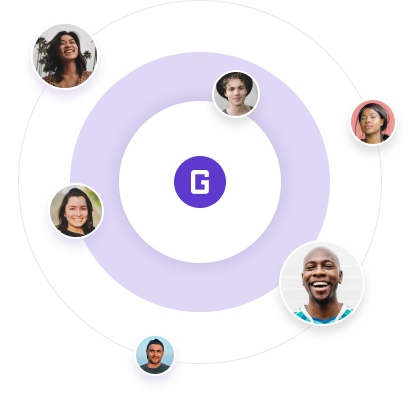Highlights from 2024

A Year of New Tools
Looking back on 2024, we introduced a range of new controls designed to make app development smoother and more flexible. Each release focused on helping developers build better user experiences with tools that are easy to integrate and adapt to different needs. Here’s a recap of the key controls we added this year and how they can simplify your workflow.
Carousel Control

In April, we launched the Carousel Control, a versatile solution for displaying media like images and content. It supports smooth animations, touch gestures, and transitions that can be customized to suit your design. Whether you need horizontal or vertical scrolling, the Carousel Control adapts seamlessly to different layouts, ensuring a clean and consistent look across all devices.
DataPresenter Control

Also in April, we introduced the DataPresenter Control to help you show individual data objects directly in your app pages. By binding data and using templates, you can create forms or card views without extra hassle. For more complex scenarios, it supports multiple templates with conditions, making it easier to handle varied data displays straight from your ViewModels.
SwipeableLayout

In May, the SwipeableLayout arrived to simplify swiping interactions. It’s ideal for carousels, decision interfaces, or any scenario where users need to navigate content. With features like item looping, drag control, and MVVM support, it’s both flexible and efficient. It even includes options for empty views and integrates smoothly with other components, making it a reliable choice for dynamic interfaces.
ProgressBar Control

The ProgressBar Control, also released in May, provides a simple way to show task progress. You can customize its size, colors, and text to fit your app’s style. Whether you’re tracking completion stages or showing a loading indicator, it’s designed to look great while keeping users informed.
Circular Slider Control

Another addition in May was the Circular Slider Control, which lets users adjust values by rotating a handle along a circular path. This is perfect for tasks like setting timers or adjusting volume. With customizable ranges, angles, and styling, it offers both functionality and a clean, user-friendly design.
Calendar Control

In July, we released the Calendar Control, offering a flexible way to select single dates or date ranges. You can customize the layout with templates for the calendar, week headers, and days, and tailor settings like first day of the week or cultural formats. It’s a practical solution for any app that needs a clear and adaptable date picker.
Stepper Control

Also in July, the Stepper Control was introduced to show multi-step processes like registrations or deliveries. It supports vertical and horizontal layouts, with customizable templates for each step’s style. With smooth animations, it provides a clear and user-friendly way to guide users through processes.
DataGrid Control

Finally, in September, we added the DataGrid Control for displaying tabular data in a clear and organized way. Features like row selection, sorting, and customizable headers make it adaptable for different use cases. You can even include complex controls within cells, providing the flexibility to present data just the way you need it.
Wrapping Up 2024
Last year’s updates have been all about giving you tools that make development easier and your apps more functional. Each control was designed with real-world use in mind, helping you create intuitive and effective user experiences. We’re excited to see what you build with them and look forward to bringing you even more in 2025!
developers community.